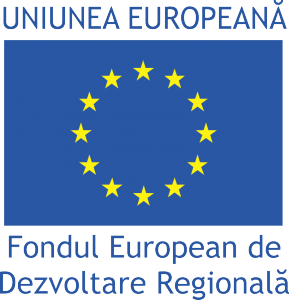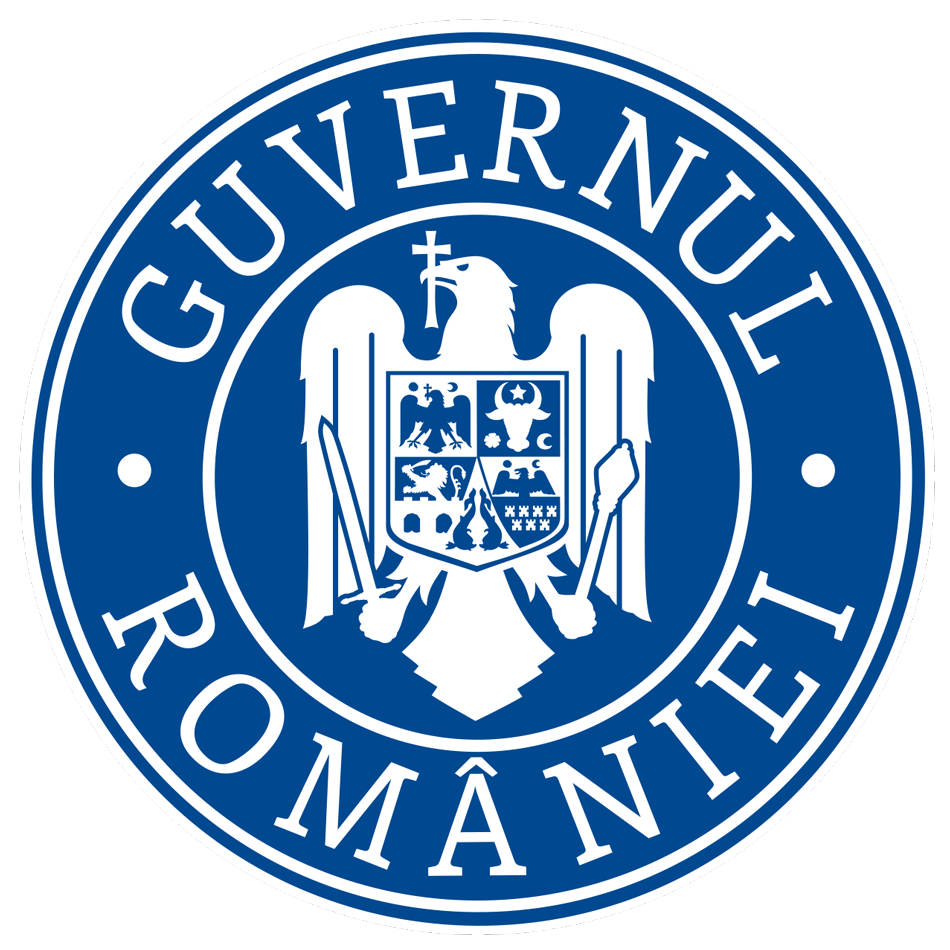Regarding the acquisition of: Training services aimed at improving the use of EXCEL AT INTERMEDIATE/ADVANCED LEVEL
Purchase object: Professional training program;
CPV code: 80530000-8 Vocational training services;
Purchase object description (technical specifications):
- FORM / TYPE OF TRAINING: course with physical presence, with issuance of participation certificate
- NUMBER OF PARTICIPANTS: 5
- PERIOD OF PERFORMANCE PROFESSIONAL TRAINING PROGRAM: during November 2022
- COURSE SUBJECTS/ COMPETENCES CERTIFIED UPON GRADUATION:
1. Advanced Features Workshop:
• Grouping functions by precisely inserting them into each other to "customize" them
• Exemplification of different functions, such as:
- Category "Logic": IF, IFERROR;
- Category "Text": Clean, Code, Concatenate, Exact, Find, Lower, Proper, T, Trim, Value,
- Upper;
- Category "Date": Day, Days, Edate, Eomonth, Isoweeknum;
- "Look-up" category: Vlookup, Index, Match, Transpose
- Category "Statistics": Large; Countifs, Sumifs, Sumifs; Averageif; Averageifs; Min; Max;
- Using IFERROR to eliminate Excel errors.
- Focus on Vlook-up – general mistakes and avoid them for maximum accuracy;
2. Pivot tables
• Building and working with a Pivot table to analyze databases of any size;
• Filtering by data area;
• Use of table layout options; Changing subtotal generation options;
• Use of different functions in the data area;
• Using the "Display data as" option
• Using "Slicer" and "Timeline"
• Creation of Calculated Elements
• Creation of a PivotChart report – Pivot Chart;
3. Advanced Data Validation Uses
• Preventing incorrect data from being entered into a cell (prohibiting entry, generating warning messages)
• Creating selection lists in cells and using them in interactive graphics.
4. Using advanced conditional formatting
• Use conditional formatting to compare ranges of dates;
• Use functions in conditional formatting to highlight important data more easily.
5. Creating Graphics
• Creating a graph to analyze information from a database;
• Customizing graphics and creating templates;
• Building a Chart by selecting the data source;
• Creation of secondary axes;
6. Assigning names to selected Cells and Areas and their advanced use
• Creating named cells correctly and using names in formulas accurately.
• Using names as "constants" in complex formulas and pivots;
• Use of names to simplify formulas;
• Editing and deleting names;
7. Data Consolidation
• Centralization of several tables from worksheets or from different files without manually copying them;
8. Transforming Text into columns
• Separating the contents of cells in a row into separate columns when copying data from .pdf files or web pages to bring the table to a form similar to the source.
• Use of "Text in columns" to remove export-specific characters from ERP;
9. Protecting Worksheets and Workbooks
• Password work files for opening and editing;
• Lock and unlock cells and worksheets to ensure the integrity of cells or formulas.
10. Mail Merge – Word + Excel
• Mass creation of customized documents (eg: letters for debt recovery, mass communications to suppliers/customers, labels for envelopes, etc.) based on a WORD template and an EXCEL database;
• Using an existing database vs. Creating a new database for automatic completion;
- DURATION OF THE PROFESSIONAL TRAINING PROGRAM: minimum 10 hours of practical training
- LOCATION OF THE PROFESSIONAL TRAINING PROGRAM: Cluj-Napoca
- SERVICE PRICE: Total unit price per professional training package/student:
- Maximum 550 lei without VAT / student,
- Contract – NOT
The criterion used for awarding the contract is The lowest price.
Additional information can be obtained from the Contracting Authority: ADR Nord-Vest, secondary office in Cluj-Napoca, Calea Dorobantilor no 3, code 400118, phone +40264431550, fax: +40 264439222, email achizitii@nord-vest.ro, to the attention of the Public Procurement Office.
Deadline for submitting offers: 01.11.2022, 11 AM